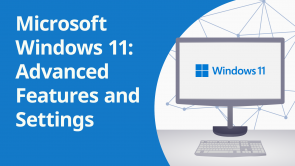Working with Multiple Desktops

Über den Vortrag
Der Vortrag „Working with Multiple Desktops“ von Simon Sez IT ist Bestandteil des Kurses „Microsoft Windows 11: Taskbar and Desktop Management (EN)“.
Quiz zum Vortrag
Which option allows you to hide the Taskbar in Windows 11?
- Right-click on the Taskbar, go to Taskbar settings, go to Taskbar behaviors, and select "Automatically hide the Taskbar".
- Press Ctrl+Alt+Del and choose "Hide Taskbar".
- Open the Command Prompt and run "HideTaskbar.exe".
- The Taskbar cannot be hidden in Windows 11.
How can you snap a window to the left or right side of the screen?
- Mouse over the “maximize” icon and choose the right rectangle.
- Double-click the window title bar.
- Press Win+M shortcut.
- Right-click the window and select "Snap to Side".
How can you switch between open windows on different virtual desktops?
- Use Ctrl+Shift+Left/Right Arrow.
- Use Alt+Tab.
- Shake the active window.
- Windows 11 does not support virtual desktops.
Which keyboard shortcut opens the Task View?
- Win+Tab
- Win+P
- Win+E
- Win+T
Kundenrezensionen
5,0 von 5 Sternen
| 5 Sterne |
|
5 |
| 4 Sterne |
|
0 |
| 3 Sterne |
|
0 |
| 2 Sterne |
|
0 |
| 1 Stern |
|
0 |