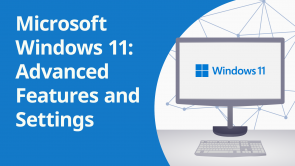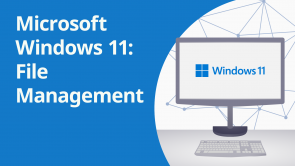Show and Hide Extensions and Checkmarks

Über den Vortrag
Der Vortrag „Show and Hide Extensions and Checkmarks“ von Simon Sez IT ist Bestandteil des Kurses „Microsoft Windows 11: File Management (EN)“.
Quiz zum Vortrag
What is the keyboard shortcut for creating a new tab in File Explorer?
- Ctrl+T
- Ctrl+Shift+T
- Win+T
- Shift+T
What is the keyboard shortcut to switch between open tabs in the File Explorer?
- Ctrl+Tab
- Alt+Tab
- Win+Tab
- Ctrl+Shift+Tab
What does the option "File name extensions" control in Windows 11?
- Displaying or hiding file extensions like ".pdf" or ".jpg".
- Adding emojis to file names.
- Changing the font of file names.
- Disabling keyboard shortcuts for file operations.
How can you show hidden files and folders in File Explorer?
- Check the "Hidden items" box in the View tab.
- Press Ctrl+H.
- Use the "Unhide" option in the View menu.
- Hidden files cannot be shown in Windows 11.
What does a checkmark next to a file or folder icon indicate in File Explorer?
- The item is selected.
- The item is shared with other users.
- The item is a system file.
- The item is compressed to save space.
Kundenrezensionen
5,0 von 5 Sternen
| 5 Sterne |
|
5 |
| 4 Sterne |
|
0 |
| 3 Sterne |
|
0 |
| 2 Sterne |
|
0 |
| 1 Stern |
|
0 |