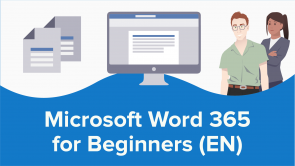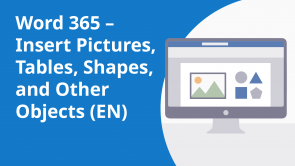Microsoft Word 365 for Beginners: Exercise 09

Über den Vortrag
Der Vortrag „Microsoft Word 365 for Beginners: Exercise 09“ von Simon Sez IT ist Bestandteil des Kurses „Word 365 – Insert Pictures, Tables, Shapes, and Other Objects (EN)“.
Quiz zum Vortrag
What is the keyboard shortcut to duplicate a picture?
- CTRL+D
- CTRL+C
- CTRL+F
- CTRL+E
If we have 20 shapes on the page that overlap and we need to edit the back one, what we be the best method?
- Use the eyeball in the selection pane to hide the top layers.
- Drag and drop the other shapes out of the way.
- Group the shapes.
- Send the shapes on top to the back.
Kundenrezensionen
5,0 von 5 Sternen
| 5 Sterne |
|
5 |
| 4 Sterne |
|
0 |
| 3 Sterne |
|
0 |
| 2 Sterne |
|
0 |
| 1 Stern |
|
0 |