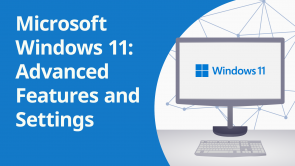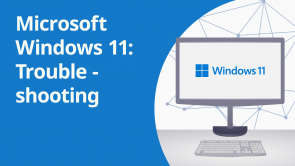Microsoft Windows 11: Course Close

Über den Vortrag
Der Vortrag „Microsoft Windows 11: Course Close“ von Simon Sez IT ist Bestandteil des Kurses „Microsoft Windows 11: Troubleshooting (EN)“.
Quiz zum Vortrag
What types of information can you find in the System Information tool?
- Hardware specifications, software details, and system components.
- Only the current date and time.
- Only the installed applications.
- Only the available storage space.
How can you force-quit an unresponsive application in Windows 11?
- Go to your Task Manager through the Taskbar, right-click on an app and choose "End Task".
- Right-click the application icon and select "Quit".
- Use the keyboard shortcut Ctrl+Esc.
- Unplug the power cord.
How can you check the storage usage of your computer in Windows 11?
- Use the Storage settings in the Settings app.
- Storage usage cannot be checked in Windows 11.
- Only through the Command Prompt.
- Use the Storage settings in the Control Panel.
What does the "Storage Sense" feature in Windows 11 do?
- It optimizes storage space by removing files based on several parameters.
- It analyzes your typing speed and provides suggestions.
- It defragments your hard drive.
- Storage Sense only works with external drives.
Kundenrezensionen
5,0 von 5 Sternen
| 5 Sterne |
|
5 |
| 4 Sterne |
|
0 |
| 3 Sterne |
|
0 |
| 2 Sterne |
|
0 |
| 1 Stern |
|
0 |