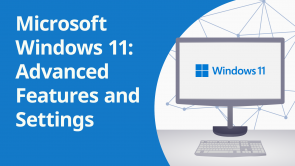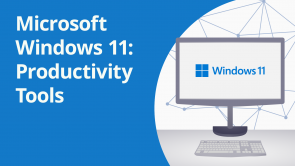Essential Keyboard Shortcuts

Über den Vortrag
Der Vortrag „Essential Keyboard Shortcuts“ von Simon Sez IT ist Bestandteil des Kurses „Microsoft Windows 11: Productivity Tools (EN)“.
Quiz zum Vortrag
What is Clipboard History in Windows 11?
- A feature that stores a history of copied text and images.
- A feature to store and manage multiple virtual desktops.
- A storage area for frequently used files.
- A backup tool for clipboard content.
How can you access Clipboard History in Windows 11?
- Use the shortcut Win+V.
- Press Ctrl+C twice quickly.
- Right-click on the Taskbar and select "Clipboard History".
- Clipboard History is only accessible from the Start Menu.
How can you take a screenshot of a specific area using the Snipping tool in Windows 11?
- Use the keyboard shortcut Win+Shift+S.
- Press PrtScn and select the area using the mouse.
- Right-click on the desktop and choose "Snip & Sketch".
- Snip & Sketch cannot capture specific areas.
What types of shapes can you use to annotate a screenshot in the Snipping Tool?
- Snipping Tool does not support shapes. You would have to use Paint.
- Only circles and squares.
- Only arrows and lines.
- Arrows, lines, circles, and rectangles.
How can you activate the dictation feature in Windows 11?
- Use the keyboard shortcut Win+H.
- Press Win+D.
- Press Ctrl+Alt+D.
- Dictation cannot be used in Windows 11.
Which application or program can you use dictation in?
- Any text input field across Windows 11.
- Microsoft Word only.
- Microsoft Edge only.
- Only in apps that support the "Dictation" menu.
How can you add punctuation marks while using the dictation feature in Windows 11?
- Say the name of the punctuation mark after the sentence.
- Dictation automatically adds punctuation marks.
- Use hand gestures recognized by the webcam.
- Dictation does not support punctuation marks.
Kundenrezensionen
5,0 von 5 Sternen
| 5 Sterne |
|
5 |
| 4 Sterne |
|
0 |
| 3 Sterne |
|
0 |
| 2 Sterne |
|
0 |
| 1 Stern |
|
0 |